Renaming Facebook helps you get your Facebook account name according to your correct name, to avoid having your Facebook account locked for no reason. Facebook account name helps others find your Facebook account, besides searching Facebook via phone number. Below are instructions to change Facebook name on your phone.
Instructions to change Facebook name on phone
Step 1:
At the Facebook interface, users click 3 dashes icon at the bottom of the interface. Switch to the new interface, click on it cog icon in the top right corner of the interface.

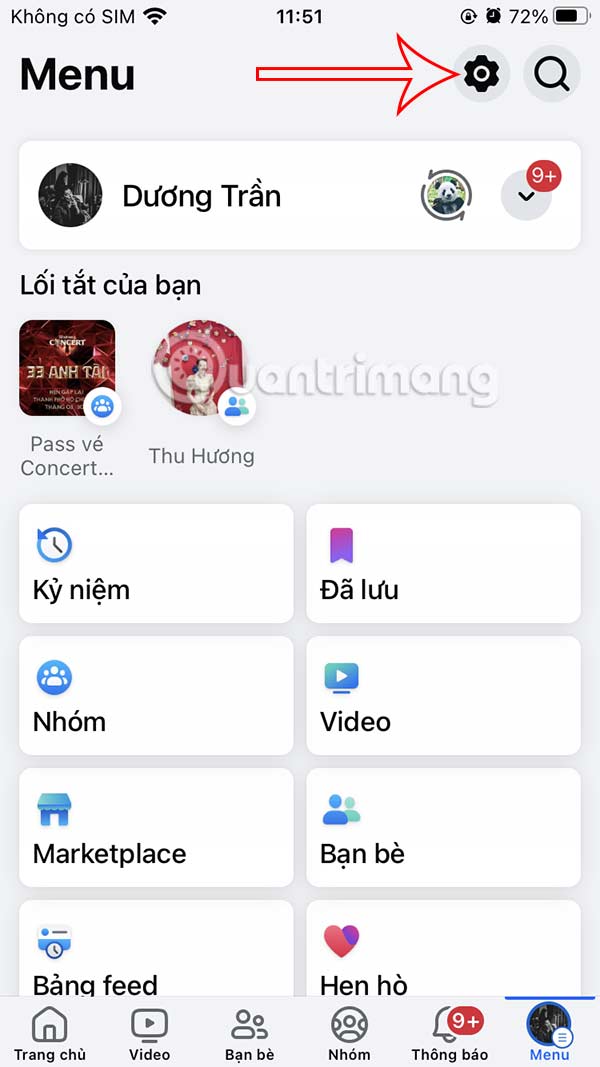
Step 2:
Switch to the new interface you click Personal Information section. In the interface as shown, we scroll down and then select it Personal Information section.
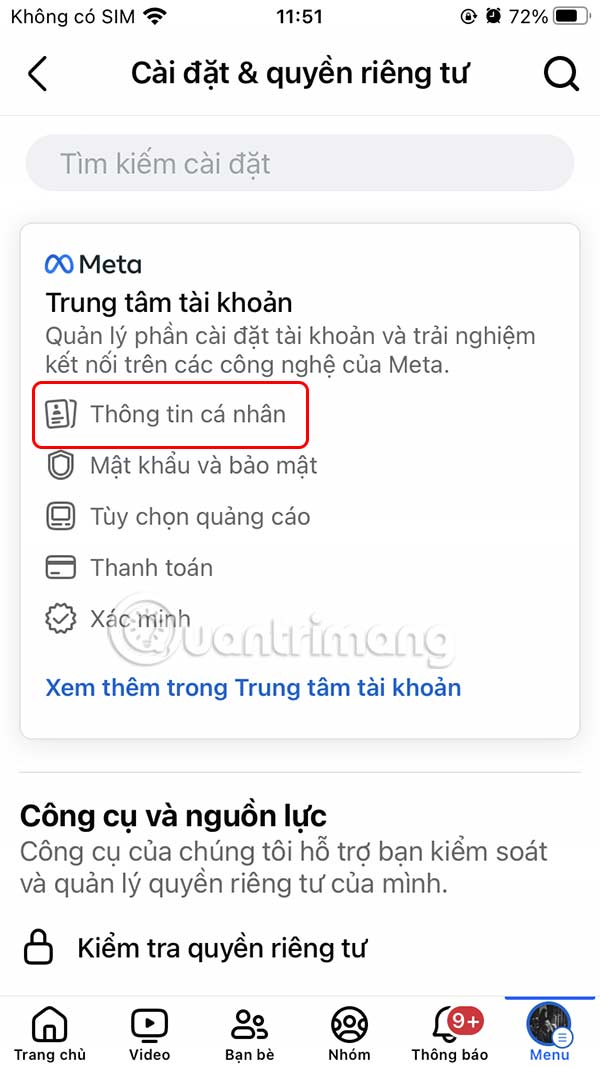
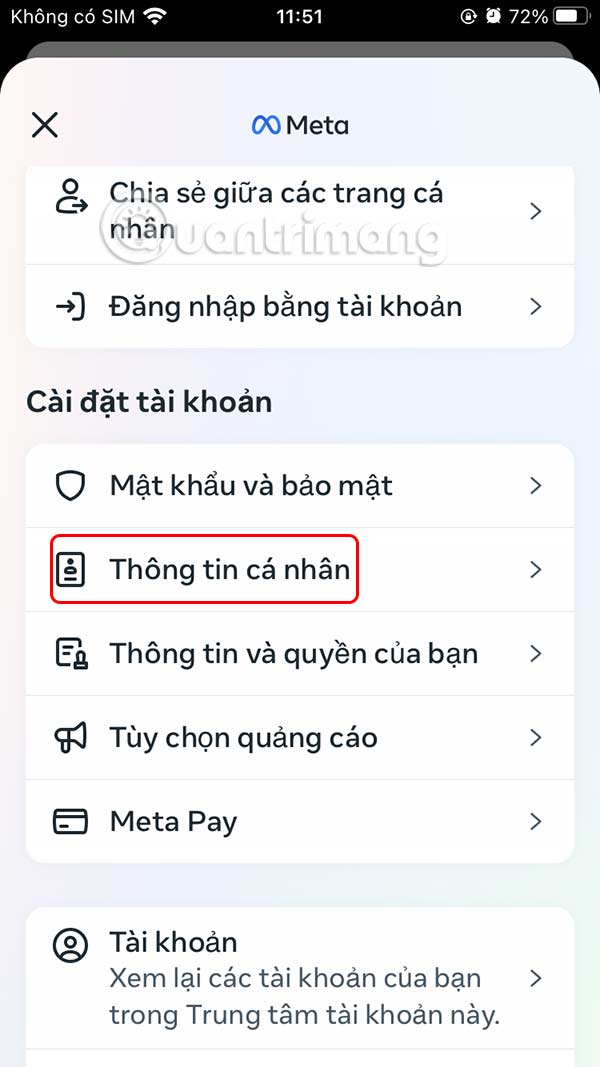
Step 3:
This time you Click on Personal page then choose Select the Facebook account you want to renamewhen we connect to many other Instagram accounts.


Step 4:
In this interface the user Click Name to proceed with renaming Facebook. At this point, the user enters the new name he wants to change for his Facebook account Click Review changes below to save the new Facebook name.



