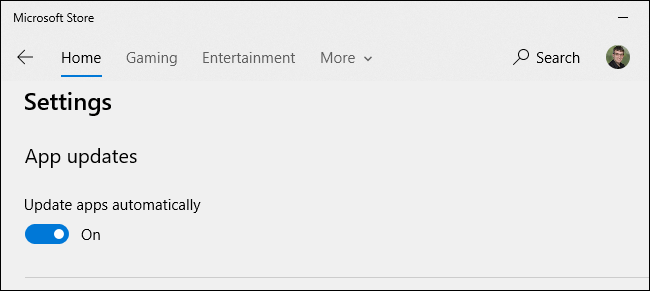Windows 10 supports encrypted video files with high-efficiency videos coding (HEVC), also known as H.265 video. Microsoft charges for their official codecs and does not include them in Windows 10. However, you can receive them for free without withdrawing a credit card and spending $ 0.99 (about 22,000 VND).
The way HEVC video works on Windows 10
HEVC video is becoming more popular. The iPhone currently recording videos at HEVC by default and 4K UHD Blu-ray also uses HEVC.
These codes will allow you to watch those videos on PCs, but they only need for applications such as video players Movies & TV Microsoft, including Windows 10 and other Windows applications take advantage of the codecs integrated in Windows.
For example, a third -party popular VLC video player, including built -in codecs. To play HEVC video (H.265) in VLC, just install VLC and open them.
For integrated support, you will need codecs. These codes are not included with the latest versions of Windows 10, but must be installed from Microsoft Store. These codes are also required to encrypt video in HEVC format (H.265) in applications using Windows 10 system codec.
How to install free codec
In fact, there are two different codec packages that you can get from the store. Both are identical, but one costs $ 0.99 and one is free.
If you look for HEVC on the store, you will see the HEVC Video Extensions package cost $ 0.99. This fee may reflect the licensing costs for Microsoft codecs.
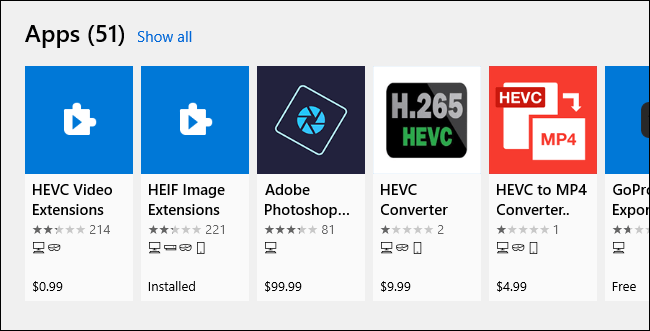
However, you can also receive the HEVC Video Extensions FROM DEVICE Manufacturer for free. This package is like a $ 0.99 package but completely free. Click the link and select GET To install them. That's it!
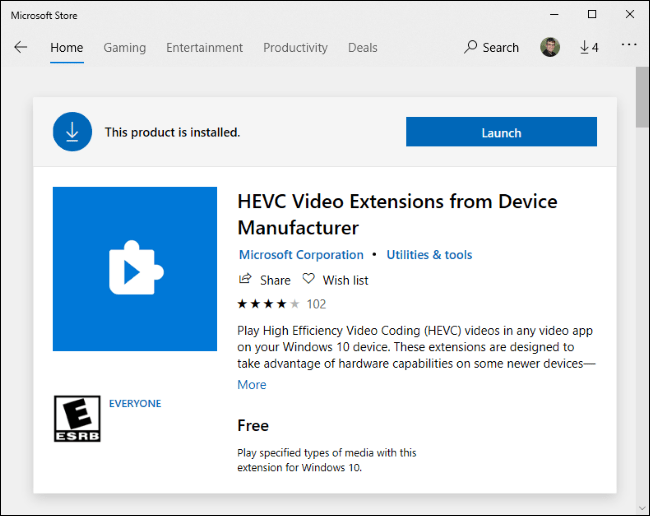
This package appears for computer manufacturers to pre -install the codecs on the PC. However, there is nothing to prevent anyone from installing these codes on your system, you just need to follow the direct link to find them.
Security update is also available on the store
Microsoft Store will automatically install security updates for these codes like the updates for other accompanying applications.
This surprised many people when Microsoft started distributing important security updates for codecs through the Store on July 1, 2020. often.
The article recommends that you ensure the automatic application update feature is turned on for security reasons. To do so, open Microsoft Store on Windows 10, click Menu > Settings and guarantee Update apps automatically be placed in ON.