Currently, Zalo has allowed you to send him HD via Zalo, keep the image quality, or send videos on Zalo with HD quality, not blurred or broken video. Users can choose to automatically send HD photos on Zalo or use only when needed. The option to send HD photos on Zalo applies to 1 or send many photos at the same time. You just need to click on HD to apply HD photos on zalo for all photos. Below is a guide to send HD photos in Zalo.
1. Send HD photos via zalo, send high quality photos zalo zalo
Step 1:
At the interface on Zalo we click on the chat with friends, then click on Photo icon To send photos on Zalo.
Now display the album on the phone so we can choose to send the existing photo. Above also depends Choose HD For you to choose to send high quality photos on Zalo. You can choose to send many HD photos on Zalo at the same time.
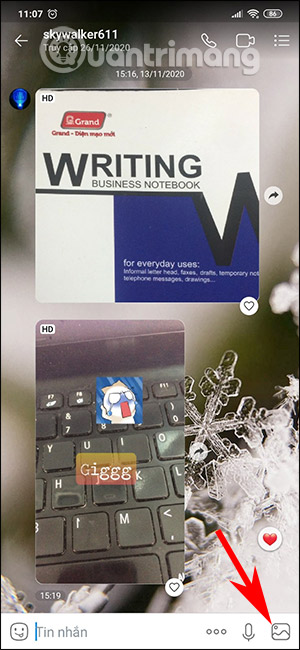
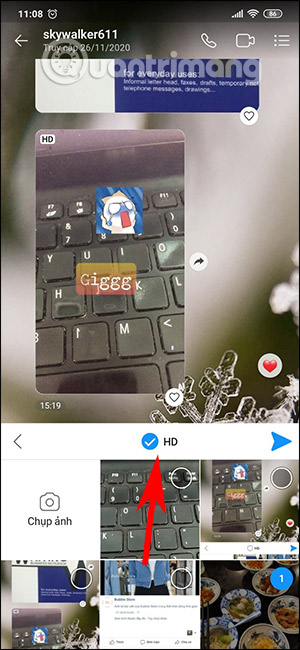
Step 2:
After selecting the photo, press icon To send photos. The photo was sent on HD on Zalo.

With direct photos sent on Zalo, the default will always be in high quality HD image mode.
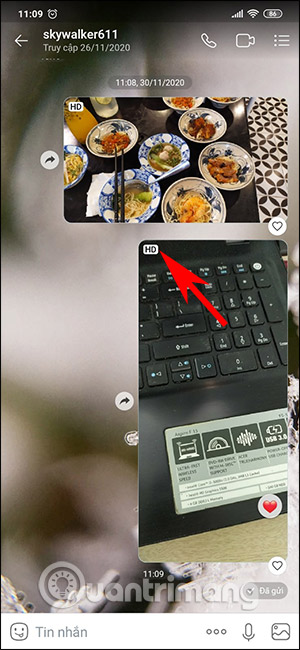
2.
Post photos on zalo, the image will be kept the original quality, so when taking photos you also need to take sharp photos, not shake or fade. Or you can also use some more image quality increasing tools before posting on Zalo.
Step 1:
At the diary interface on Zalo, we click on post. Then display a photo album to select Zalo photo posting from available photos, or we can also take photos directly.
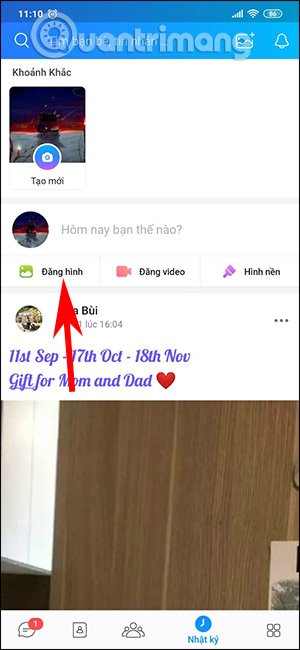
Step 2:
When posting photos on zalo, to post many other photos you click The symbol of plus. The image posted on Zalo will have the option to edit to change the image if you want.




