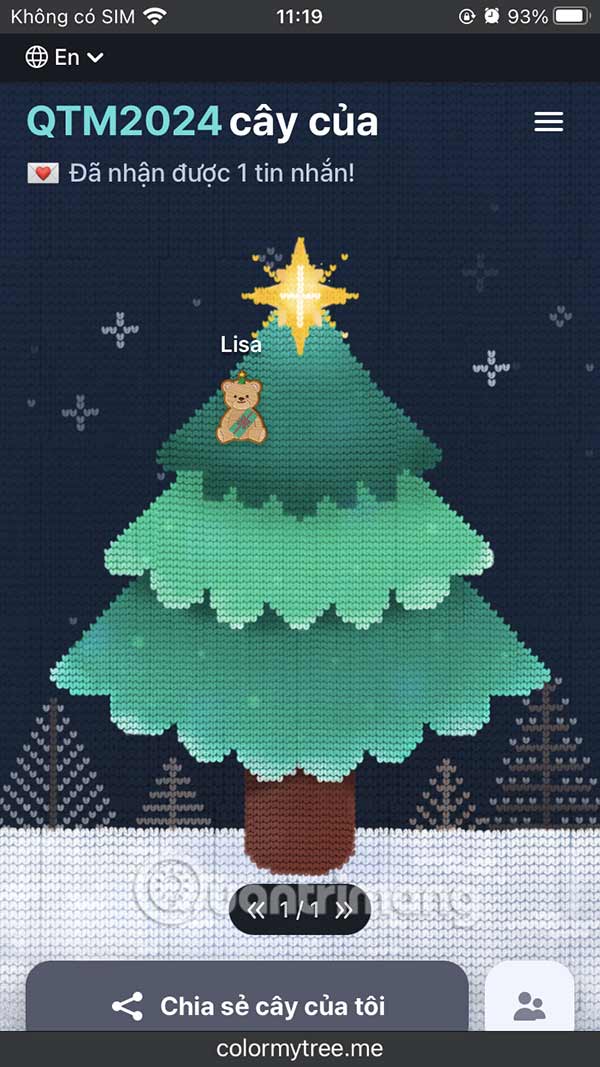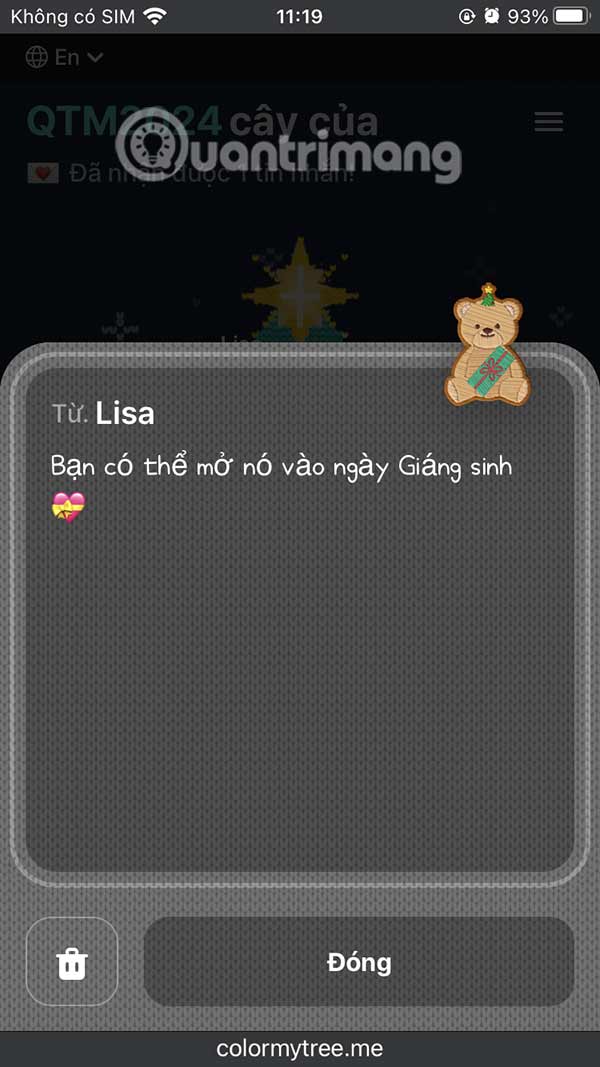Colormytree is a website that sends Christmas wishes to your loved ones, through a virtual tree decorated by you. We can arbitrarily decorate the tree and write wishes to send to everyone. Below are instructions for creating Christmas greetings on Colormytree.
How to create an account on Colormytree
Step 1:
You can access the Colormytree website via the link below on your computer or phone.
Next, go to the first website you proceed to create user accountclick Continue with Google. Next, you agree to let the website access your Google account.

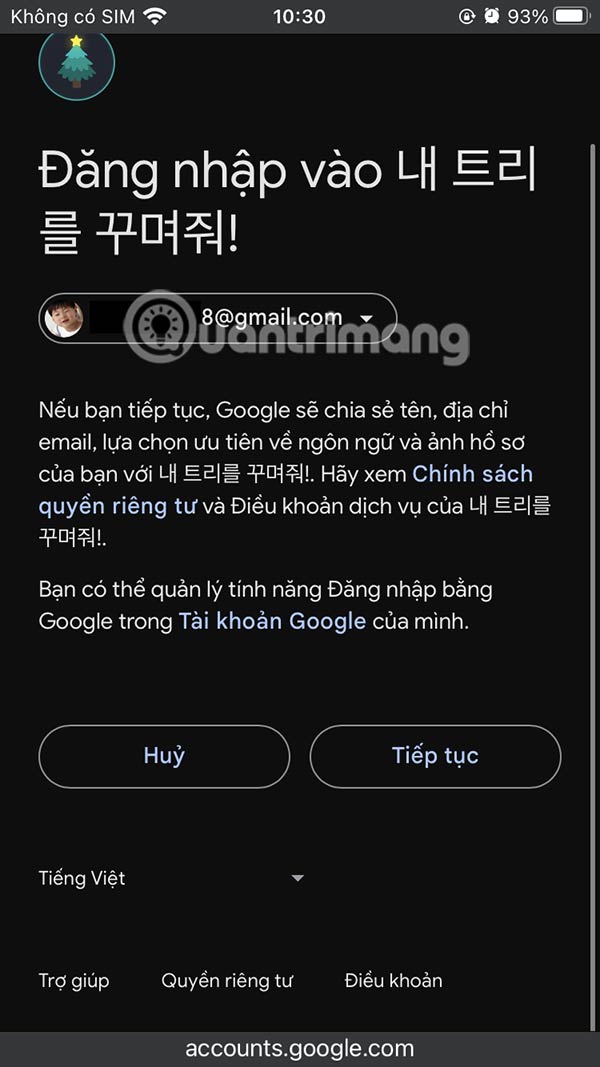
Step 2:
After selecting your Google account, you Enter Nickname already displayed Click Create Account below to continue.
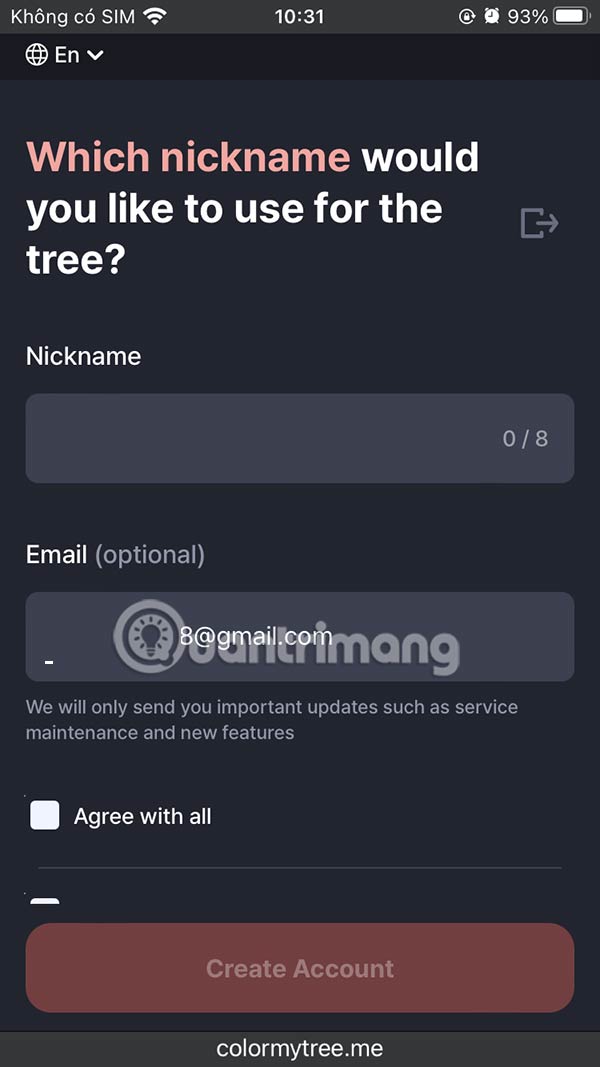
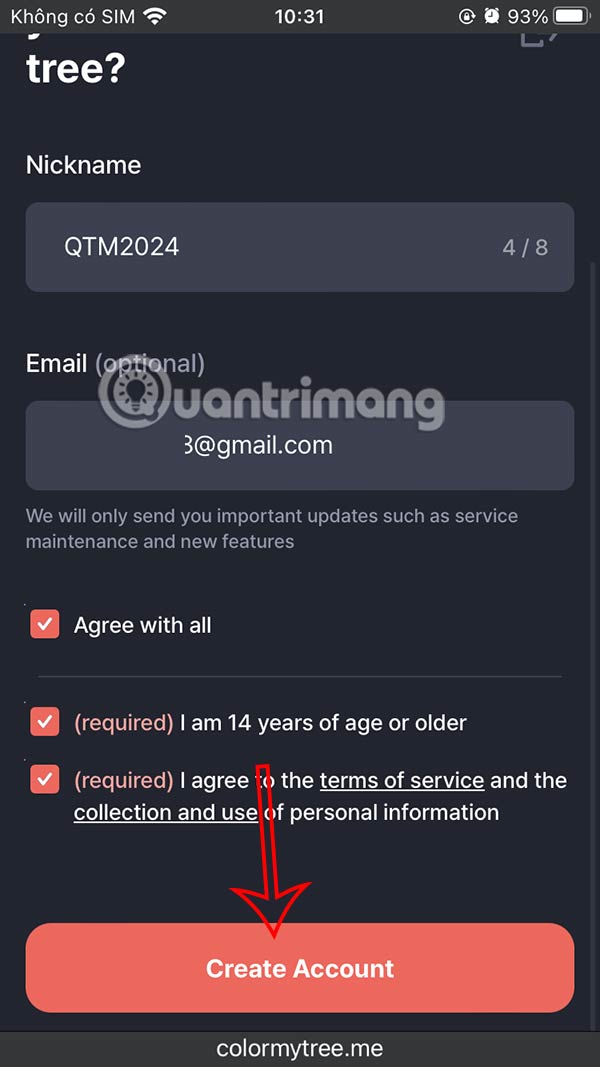
Instructions for creating a Christmas tree on Colormytree
Step 1:
After you create an account, you will be transferred to the pine tree creation interface. We Choose the type of pine tree you like then click next Background choose background.
Continue to select the decorations above and click Next step to continue.
Step 2:
Then we choose The subject can leave a message on your tree. Select Anyone can leave a message if you want anyone to be able to leave wishes on the tree, or select Only from logged-in user so that only those with a Colormytree account can send wishes.
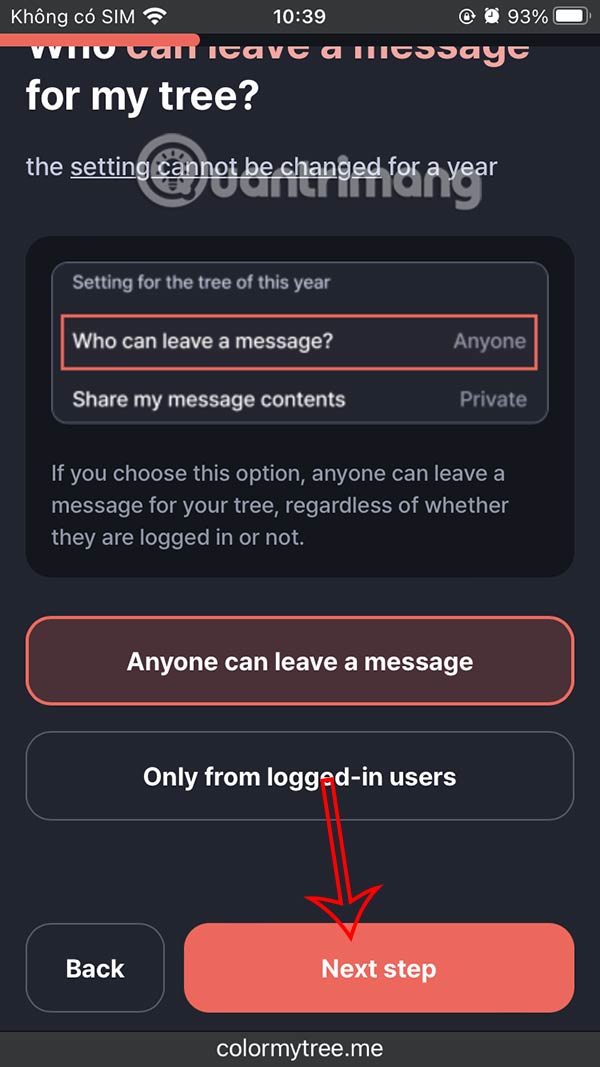
Continue choosing Share your wishes with everyone Share with public or private Keep this private then click Next step.

Step 3:
You choose next Want to display the number of messages received on the pine tree? Already Press the red button below to confirm it's done.
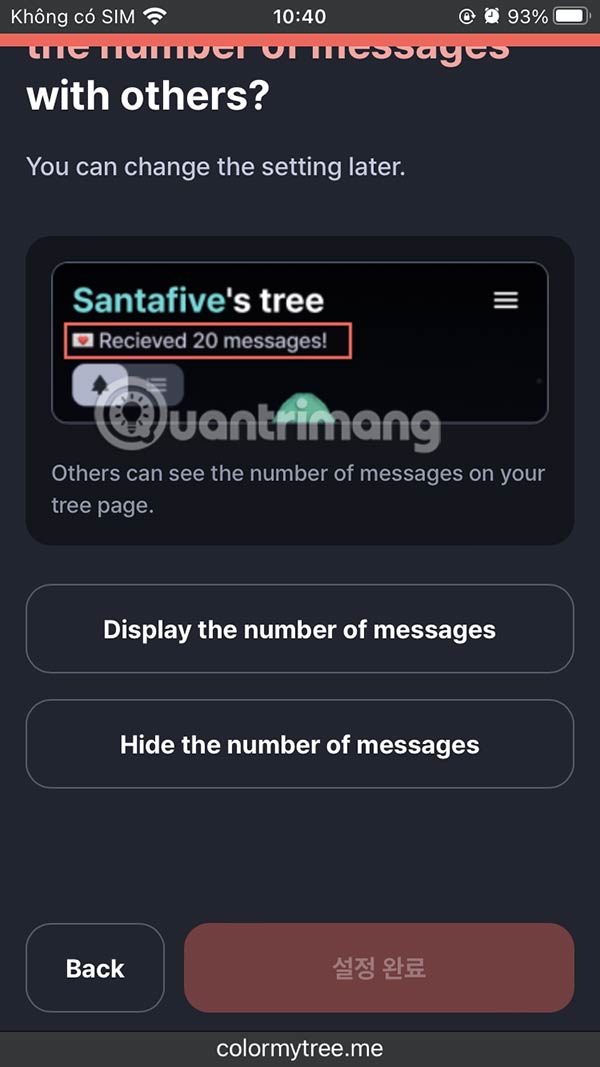
Step 4:
So you have your own pine tree on Colormytree. We share pine trees to others so they can send their wishes to you.

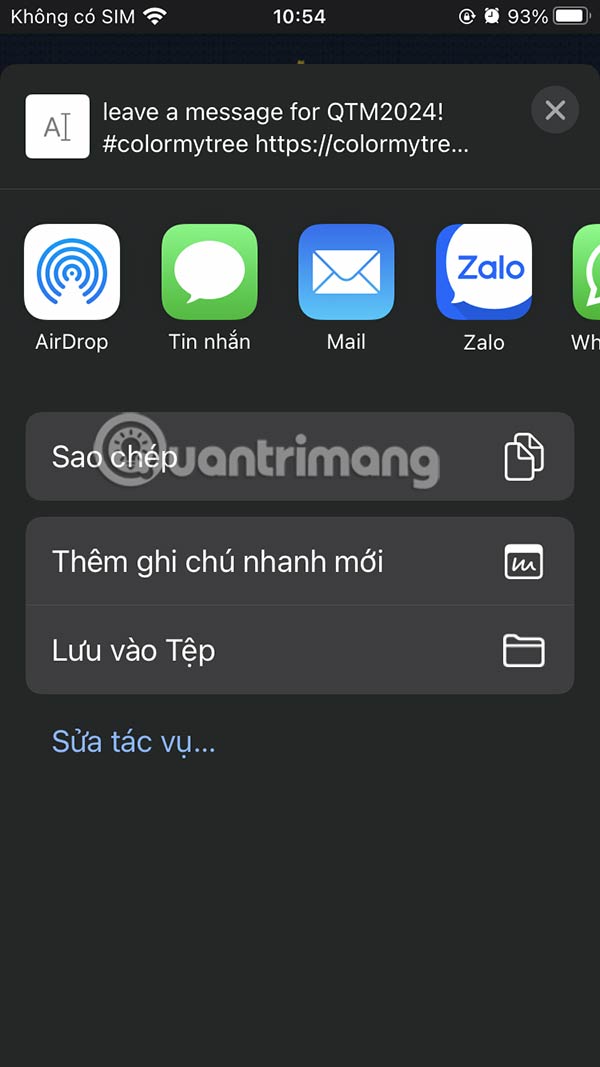
How to send Christmas wishes on Colormytree
Step 1:
After your partner or you receive the Christmas tree, log in or you can send wishes freely depending on the private mode. Press Decorate this tree to proceed with sending the message.
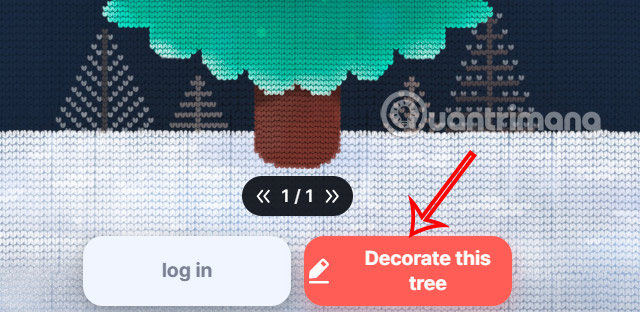
Step 2:
Then we proceed decorate the pine tree with familiar decorative objects.
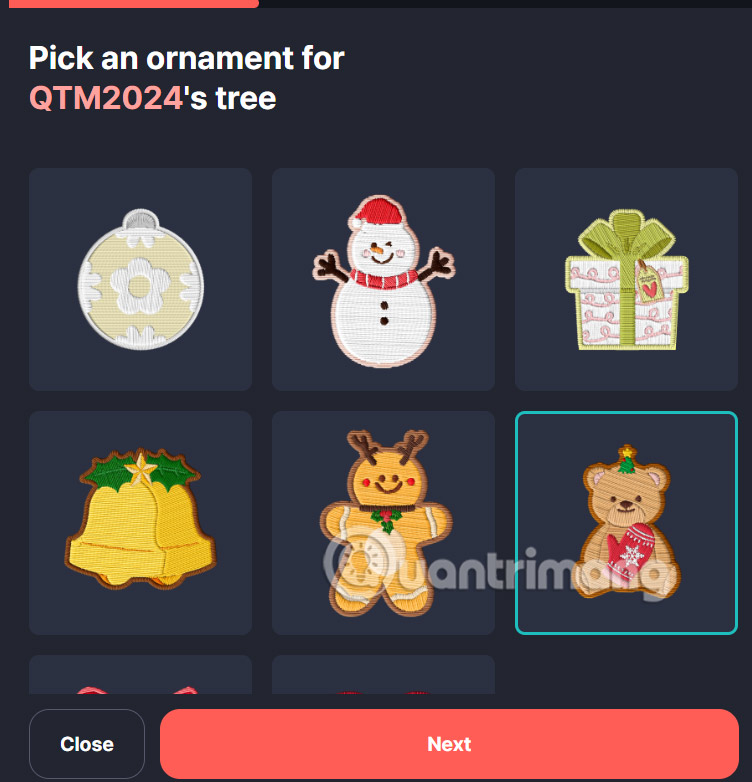
Step 3:
After you finish decorating Enter greetings into the interface Already enter name your and Click Submit message to send.
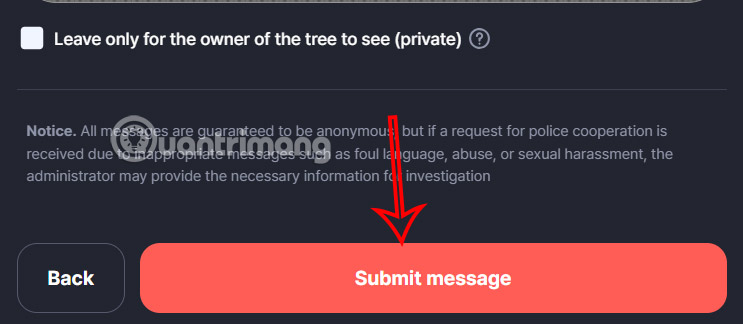
The message will appear on our tree and the greeting will only be visible on Christmas day.